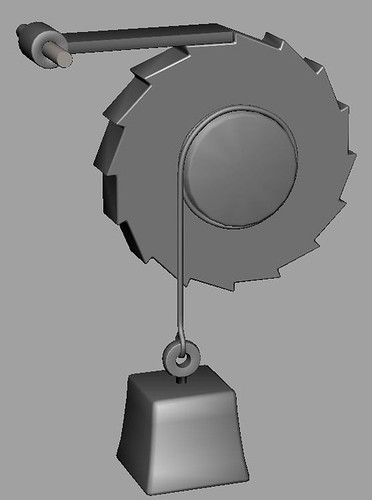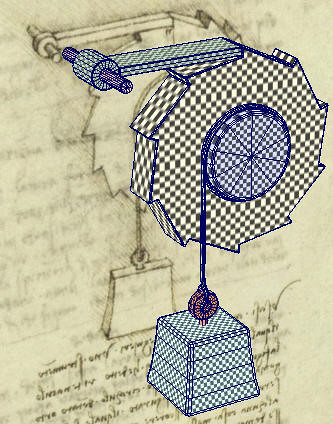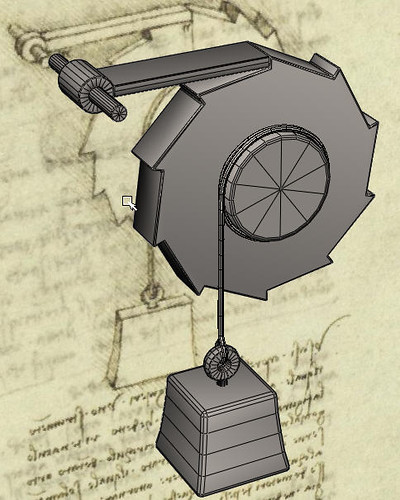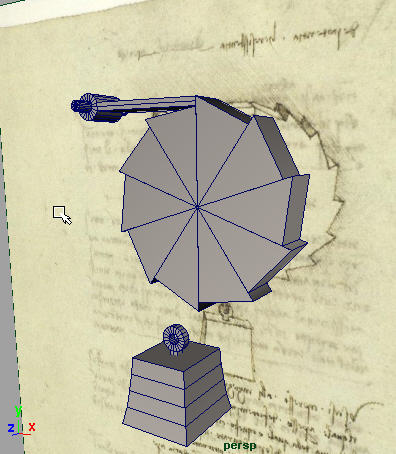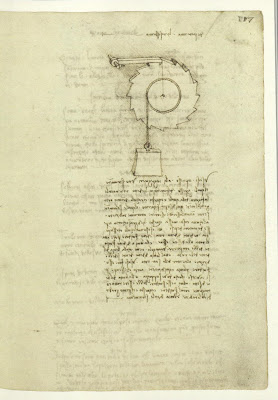I'm using a rigid body dynamics simulation to get the pawl to react properly when the ratchet rotates clockwise.
Here's what I did:
- I turned the ratchet into a passive rigid body, meaning it collides with active rigid bodies, but it is unaffected by external forces.
- I turned the pawl into an active rigid body, so that it reacts to forces (such as gravity) and collisions (the ratchet bumping into it). This would normally send it flying off into space, like a baseball being hit by a bat, so on to the next step.
- I added a hinge constraint to the pawl rigid body. I moved this constraint to the center of the pawl's rod end. This prevents the pawl from moving, and forces it to rotate about a single axis. I also created a gravity field to pull the pawl back down once it's bounced up a bit.